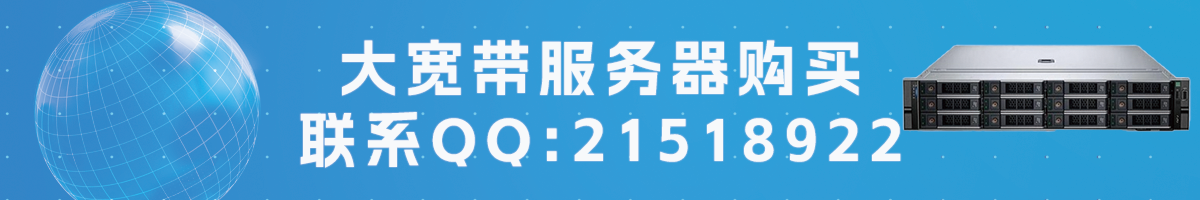直播API说明
API 透过 标准 json进行交互,所有api需要 key ,如果key 错误,将统一返回
{ "code" : -1, "msg" : "api秘钥不正确" }
创建直播频道
创建普通的 频道
POST /api/create?key=xxxx { "name" : "测试频道", "source" : "d:\\wfsroot\\somebody.mp4", "type" : "general" }
type 可选值 “general” 或者 “rtmp”
注意, 如果type 是rtmp类型, source字段 表示 推流的标识,比如我们通过 obs 推流 rtmp://ip/live/xxxxxx
创建编码的直播频道 (增加vc,ac 字段)
{ "name" : "测试频道", "source" : "xvckieufd", "type" : "rtmp" , "vc" : { "vb" : 1024, "framerate" : 25, "resolution" : "1280x720" }, "ac" : 1 }
vc,ac 字段不是必须,如果不填,那么表示不进行转码
vc.vb 视频码率
vc.framerate 帧速率
vc.resolution 分辨率
接口返回
{ code: 0, id : "xxxxxx", //频道id url: { "m3u8" : "http://ip/hls/index.m3u8", "share" : "http://ip/shaare/xxxx", "rtmp": "rtmp://ip/live/xxxx", "push" : "rtmp://ip/live/xxxx" }}
m3u8字段表示 m3u8的视频地址
share字段表示 m3u8的页面地址
rtmp字段表示 rtmp的播放地址
push字段表示 rtmp的推流地址
删除直播频道
GET /api/delete?key=xxxx&id=liveid 接口返回
{
“code” : 0
}
启动
GET /api/start?key=xxxx&id=liveid 接口返回
{
“code” : 0
}
停止
GET /api/stop?key=xxxx&id=liveid 接口返回
{
“code” : 0
}
获取频道列表
GET /api/get?key=xxx { "code":0, "data":[ { "id":"tdiadlle", "name":"测试HLS频道2", "type":"hls", "url":{ "m3u8":"https://t1.ngcdn.net/hls/tdiadlle/index.m3u8", "share":"https://t1.ngcdn.net/share/tdiadlle" } }, { "id":"uwhfuwgp", "name":"测试HLS频道2", "type":"hls", "url":{ "m3u8":"https://t1.ngcdn.net/hls/uwhfuwgp/index.m3u8", "share":"https://t1.ngcdn.net/share/uwhfuwgp" } } ] }
版权声明:本站所有文章,如无特殊说明或标注,均为本站原创发布。任何个人或组织,在未征得本站同意时,禁止复制、盗用、采集、发布本站内容到任何网站、书籍等各类媒体平台。如若本站内容侵犯了原著者的合法权益,可联系我们进行处理。
注意事项:本站发布的模板、插件、源码都是搬运而来,使用之前请先检查有没有后门,有没有漏洞,然后再测试使用。严禁用于违法、违规,影视站需要有相关影视版权以及备案。
免责声明:本站(www.ppvod.cc)只提供HTML+CSS+JS等代码数据,不提供任何违法犯罪的内容数据【包括图片、文字、视频】,不为程序、模板、插件的用途承担任何连带责任,同时也奉劝各位站长不要以身试法,搭建任何触犯国家法律法规的网站。模板源码仅供开发学习交流,如有使用在其他商业或者违法网站的搭建,一切后果自行承担。
注意事项:本站发布的模板、插件、源码都是搬运而来,使用之前请先检查有没有后门,有没有漏洞,然后再测试使用。严禁用于违法、违规,影视站需要有相关影视版权以及备案。
免责声明:本站(www.ppvod.cc)只提供HTML+CSS+JS等代码数据,不提供任何违法犯罪的内容数据【包括图片、文字、视频】,不为程序、模板、插件的用途承担任何连带责任,同时也奉劝各位站长不要以身试法,搭建任何触犯国家法律法规的网站。模板源码仅供开发学习交流,如有使用在其他商业或者违法网站的搭建,一切后果自行承担。